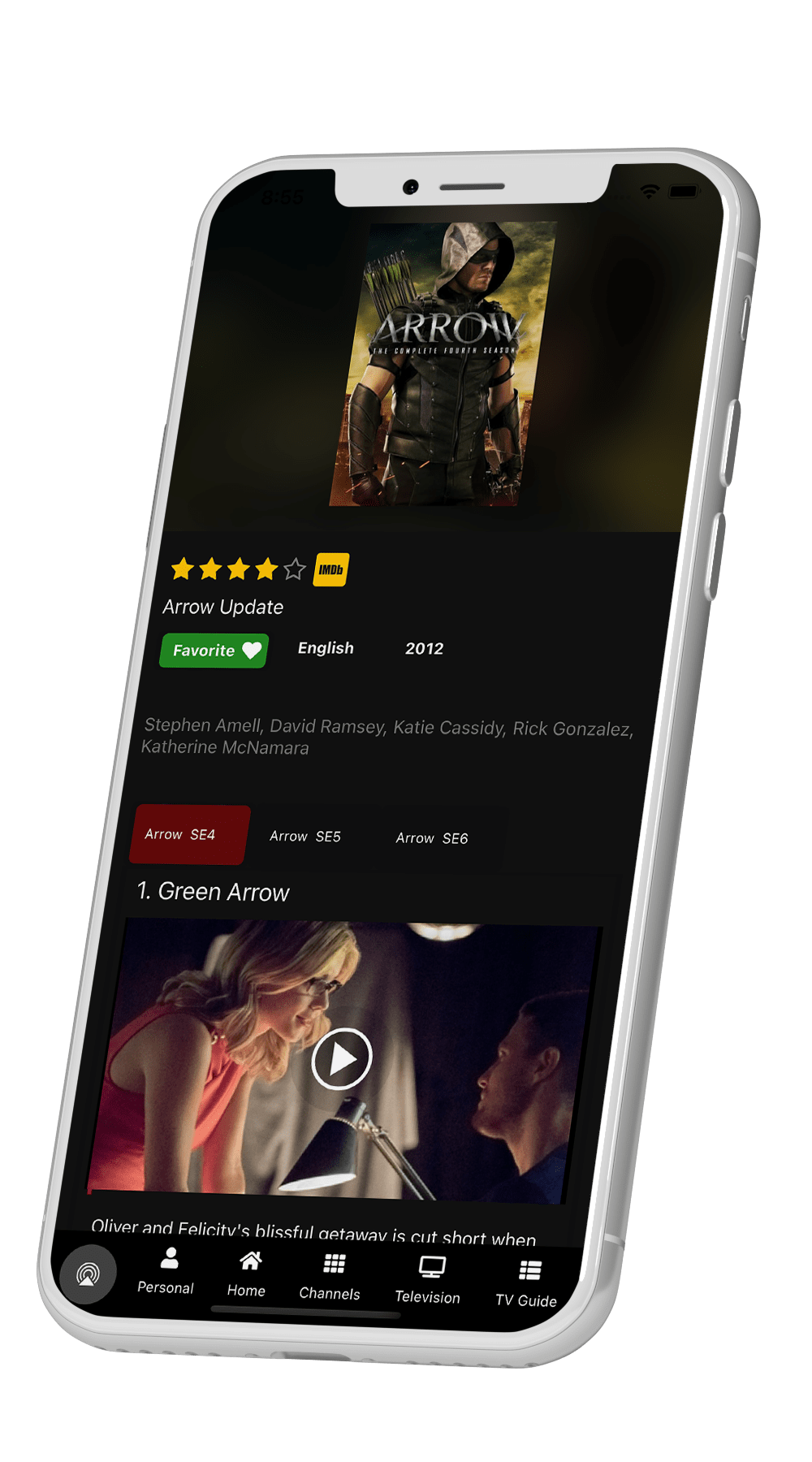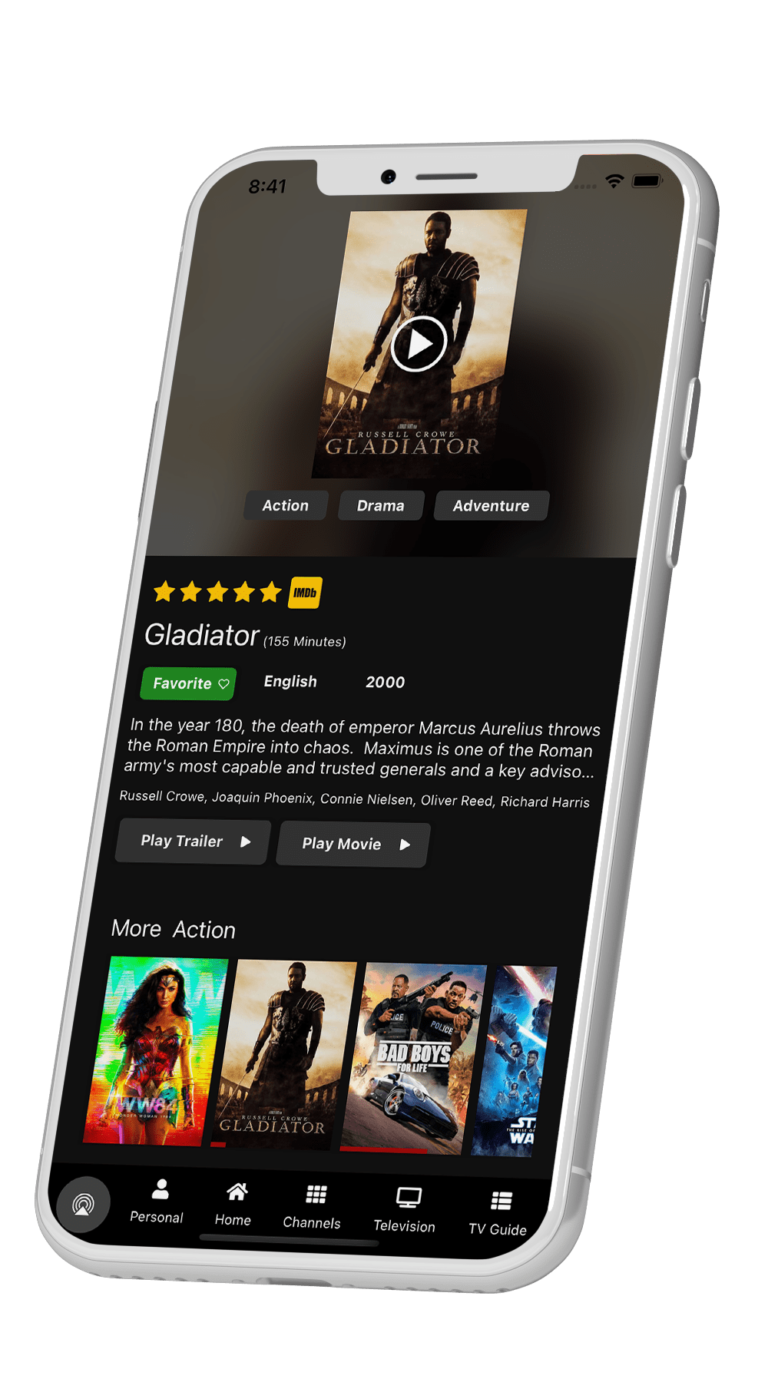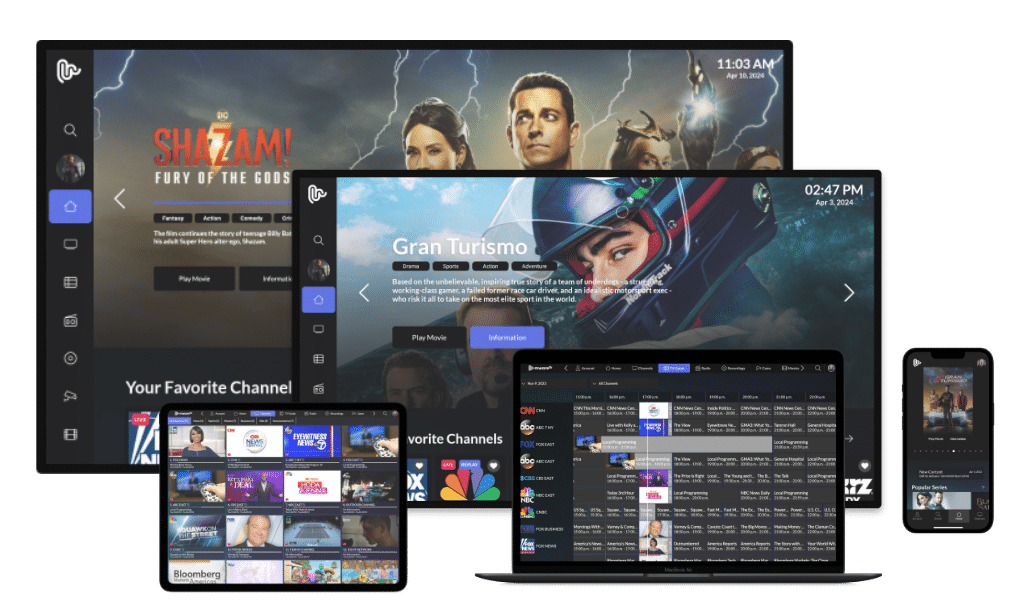An Over-the-Top (OTT) app operates by delivering video content directly over the internet to connected devices, bypassing traditional broadcast, cable, or satellite TV service providers. Here’s a step-by-step breakdown of how an OTT app functions:
Internet Connection: The OTT app uses your internet connection to transmit data, so a stable and high-speed internet connection is essential for smooth streaming.
Device Compatibility: OTT apps are designed to be compatible with a variety of devices, including smartphones, tablets, smart TVs, and streaming devices like Roku or Amazon Fire Stick. You simply need to download the app on your preferred device.
User Interface: Once you launch the app, you’ll interact with its user interface, which allows you to browse, search, and select the content you wish to watch. The design of the interface is crucial as it affects user experience and engagement.
Content Delivery: When you choose a video, the OTT app communicates with a content delivery network (CDN) to stream the content to your device. CDNs enhance the speed and reliability of video delivery by caching content in multiple locations around the globe.
Streaming: The content is streamed using adaptive bitrate streaming technology, which adjusts the video quality in real-time based on your internet speed. This ensures the best possible viewing experience under varying internet conditions.
Interactivity: Modern OTT apps offer features such as pausing, rewinding, or fast-forwarding content, as well as interactive elements like choosing different story paths or playing games.
Monetization: OTT providers may monetize the app through various models, including advertisements (AVOD), subscriptions (SVOD), transactions (TVOD), or a combination of these.
At MwareTV, our OTT apps are developed with robust technology to ensure seamless streaming, intuitive navigation, and a personalized experience for each viewer. By leveraging cutting-edge CDN technology and adaptive bitrate streaming, we ensure that our OTT apps deliver content effectively and efficiently to audiences worldwide.